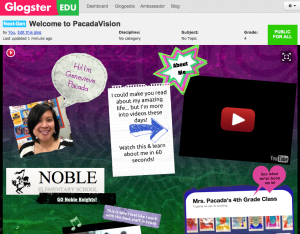Back to School
After 1 year of an intense master’s program, I thought that I would take a nice long break from online classes, giving myself the chance to catch up with my normal life. Well… that lasted for a whole 3 months and now I’m back online, going for my Online and Blended Teacher Certification. It’s back to the same routines that I came to know so well:
- Read
- Complete assignment
- Post discussion
- Reply to 2+ discussions
- Reflect
My Personal Learning Goal
Having ignited this new found passion for discovering new technology, I’m starting to get more and more interested in creating programs for professional development of teachers using technology. I’ve enjoyed training teachers about using LiveBinders and I would love to find a way to continue my career in that same path. I enjoy creating fun and innovative media assets. ScreenFlow, iMovie, and GarageBand have been my favorite tools to design and create teaching tutorials with. I look forward to learning more about tools and strategies that will help me understand how to efficiently reach learners in a blended teaching setting. Learning about new Web 2.0 tools sparks new ideas in me and I love trying out new things in my classroom. This week, my new Web 2.0 tool is Glogster.
Introductions via Glogster
Our first assignment was to create a glog so that other students could get to know all about us. This assignment was a completely paperless and virtual way to create one of those About Me posters that so many teachers assign their students in the first week of school.
With all of the many video projects that I’ve gotten myself into, I had a hard time choosing the most important ones to go on my page. I may have gone a little crazy with the videos, stickers, Web links, and moving objects, but I came up with a page that reflects exactly where I am in my teaching career right now.
As I have been looking at other students’ glogs, it is very interesting to see different styles and ideas from each student in the class. This got me to thinking about creating student accounts for each of my 4th grade students and having them create a glog to be shared during Open House in May. The graphics and animations are so fun and eye-catching that I think my students will have a blast with it!