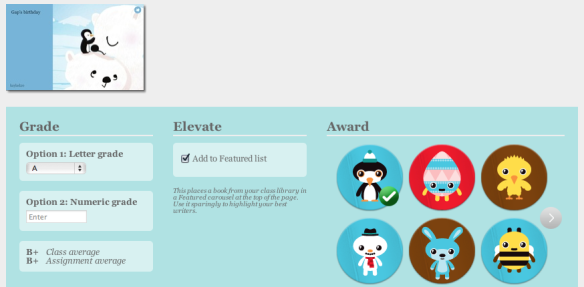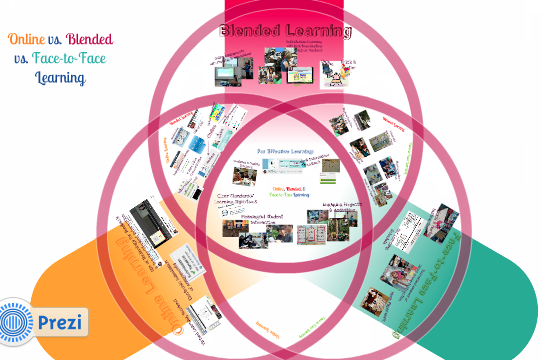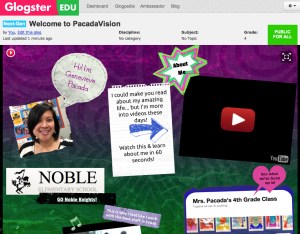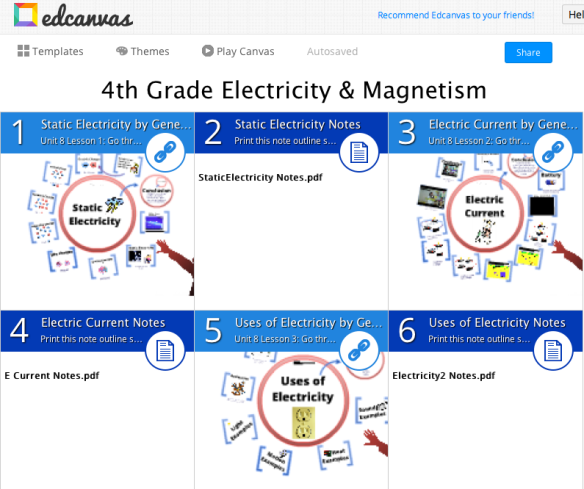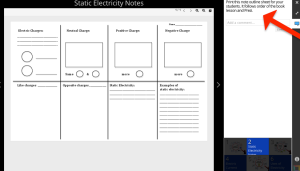After doing the same digital citizenship lesson in 7 classes, grades 3-5, I’m not surprised to find out that not one student knew the definition of digital citizen. In all 7 classes, however, students were successful at giving a definition for citizen and digital. That discussion made it much easier to put the definitions together to correctly define digital citizen. It made for a great start to our lessons, and it allowed us to eventually start blogging in the classroom.
No matter what grade level you teach, digital citizenship is an important topic that needs to be covered in every K-12 class. Ideally, it’s a topic that you want to cover at the beginning of the school year, before having students interact with technology, but even though it is more than 6 months into the school year, it’s never too late to start.
Here are 5 reasons you should teach about digital citizenship:
- Digital citizenship is SO Common Core! – CCSS focuses on college and career readiness. Digital citizenship is a a 21st-century life skill that will definitely help students through their college years, career, and beyond.
- Free Lessons – Common Sense Media has a webpage dedicated to K-12 Digital Literacy and Classroom Curriculum.

- Protect Your Students’ Digital Footprint – Digital Citizenship gets students to really THINK before they post something online. Students don’t always remember that whatever they post online can follow them forever. Start teaching this to students early!
- Prevent Cyberbullying – Promote positive interactions between students and teach students how to deal with cyberbullying. You can give students the knowledge and power to be online upstanders.
- It’s Fun! – Digital Citizenship leads to fun, engaging classroom activities using social media in the classroom. Sites I love using are: Kidblog, Storybird, Padlet, and Today’s Meet. Eventually, I would love to start using Twitter, Instagram, and Google Hangouts with students.
It is now our job as educators to raise model digital citizens. Have fun with your 21st-century digital citizens! Once you do, the learning possibilities in your classroom are endless!
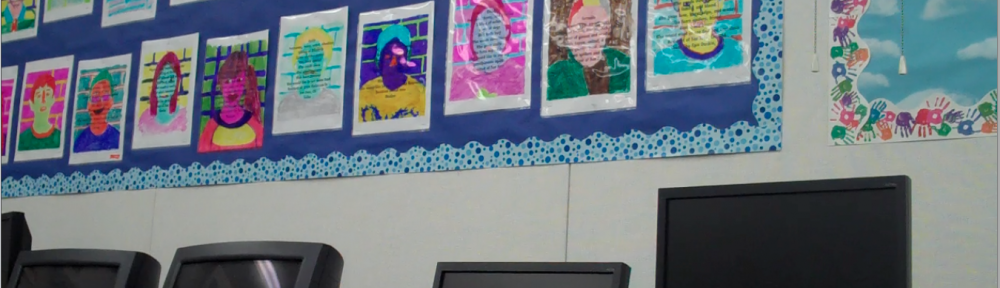







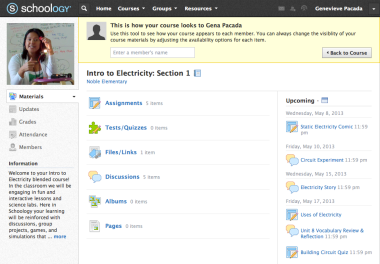
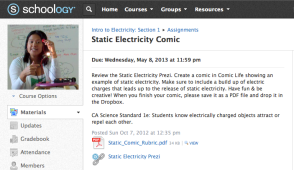
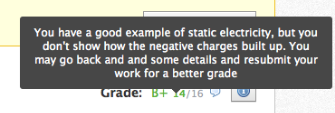
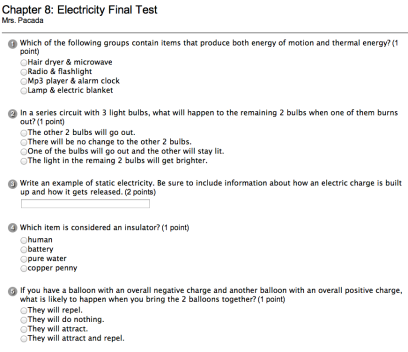
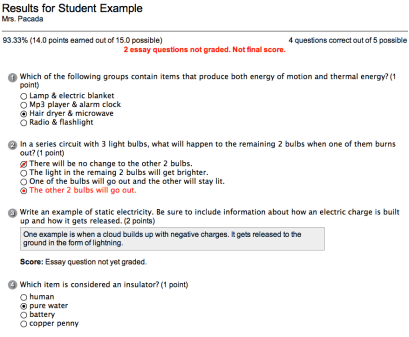
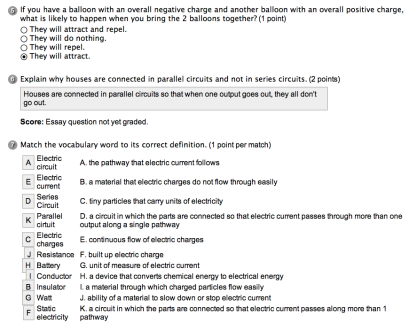
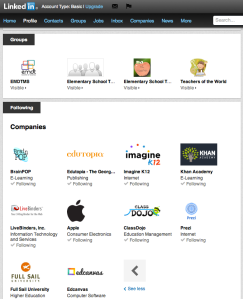 My PLN Experience
My PLN Experience